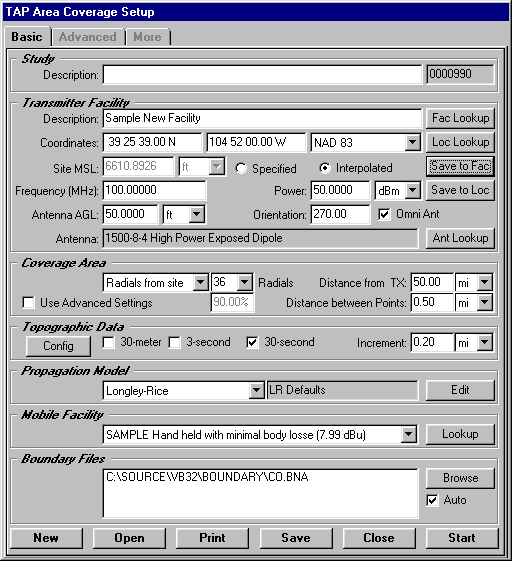
Q: After I have entered my facility parameters for an Area Coverage study, how do I save the values to the Fixed Facility data base?
A: In TAP 4.3 and later you can create a new Fixed Facility or Location data base record from the parameters entered on the Area Coverage form. (This function is also available from the Path Lookup form when you set up a terrain path profile.)
On the Area Coverage setup form the "Fac Lookup" and "Loc Lookup" buttons enable you to find coordinates and other information from the Fixed Facility and Location data bases.
The "Save to Fac" and "Save to Loc" buttons enable you to reverse the process and send the parameters on the form to the Fixed Facility or location data base.
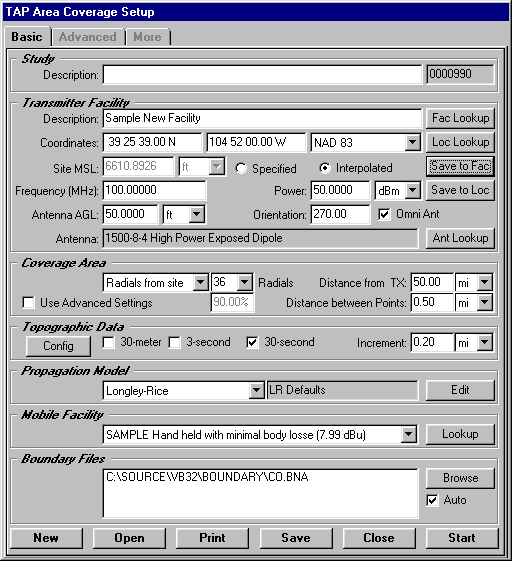
Note that a new record is created every time you click either of the buttons. If you want to edit the parameters on a data base record you can click the appropriate "Lookup" button to edit the newly created record in the data base.
You can also save coordinate and site elevation information to the data bases from the TAP Path Setup form:
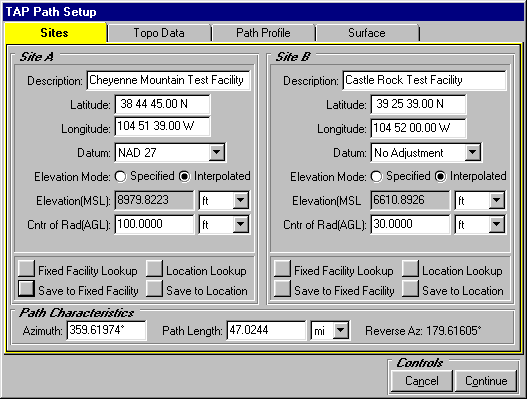
Copyright 2000 by SoftWright LLC