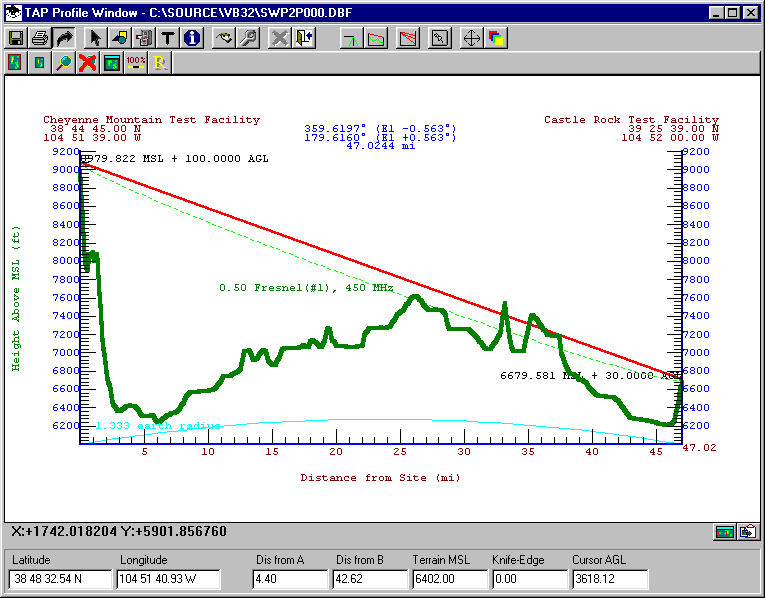
Q: How do I create an ASCII file of distance and elevation values from a terrain profile plot?
A: In TAP 4.3 and later, you can use the Export function to create an ASCII file from the terrain profile plot.
With the profile displayed, click the Export button on the toolbar:
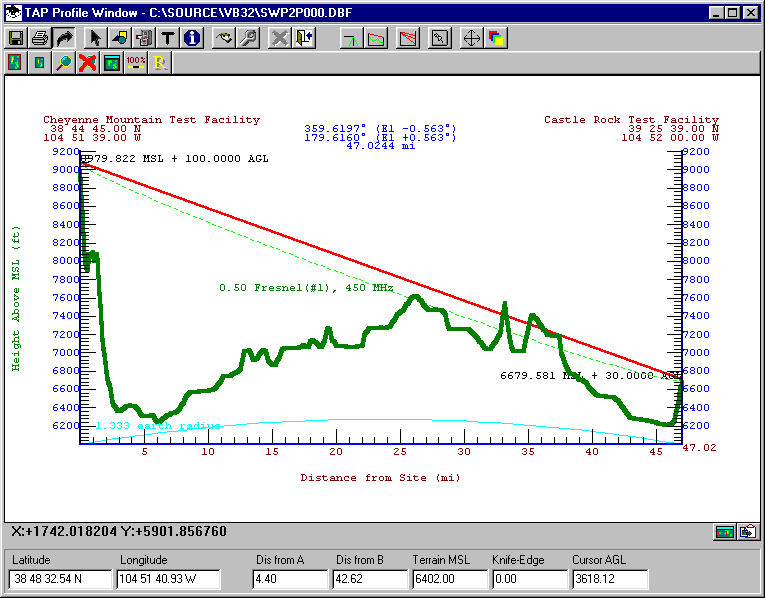
In the TAP Graphic Window Export form, select Text File as the output format and click Export:
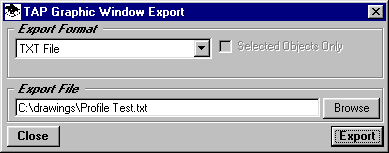
You will be prompted for the file name to write.
The program will write the file, which you can open with Notepad or any other text editor:
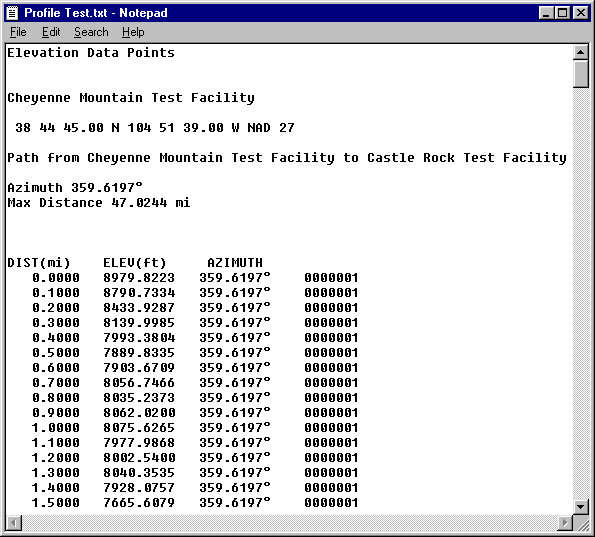
Copyright 2000 by SoftWright LLC