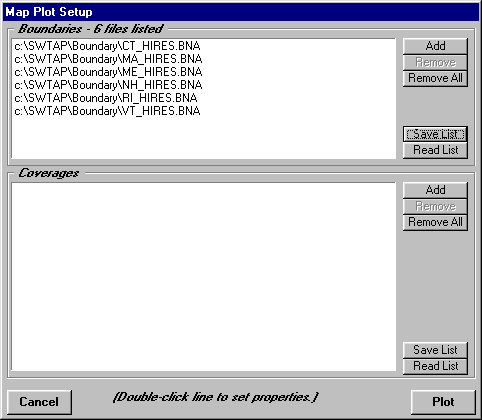
Q: I have certain combinations of boundary files and field strength threshold levels I frequently use, including color settings, etc. How can I save these so I don't have to enter the list each time I need to use it.
A: The "Save List" and "Read List" buttons enable you to save the current settings and later retrieve those settings.
For example, suppose you have set up the boundary files for New England states as shown:
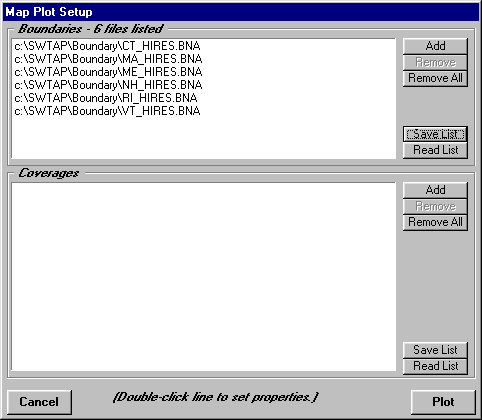
You can usse the Save List button to save this group of file names. Click the Save List button, then enter a file name for a .INI file to use.
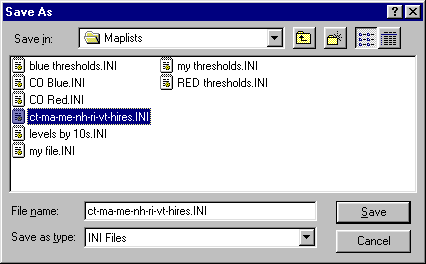
Click the save button to save the informationto the file.
Then when you need to use this same group of files, use the Read List button:
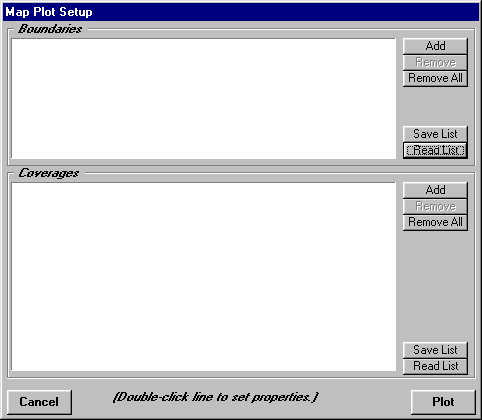
Select the file you want to read to get the boundary file list:
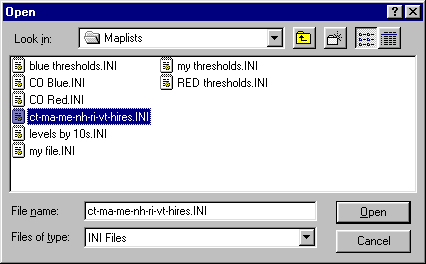
Click the Open button to add the boundary files to the list:
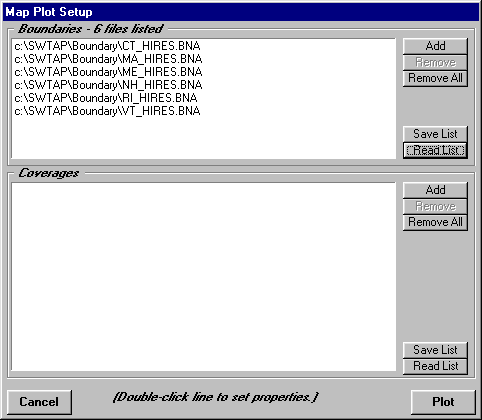
(The "Save List" and "Read List" buttons in the Coverages sections work the same way for coverages computed by TAP.)
To Save and Read threshold level information, click the "Field Levels" button on the Map Plot Setup form:
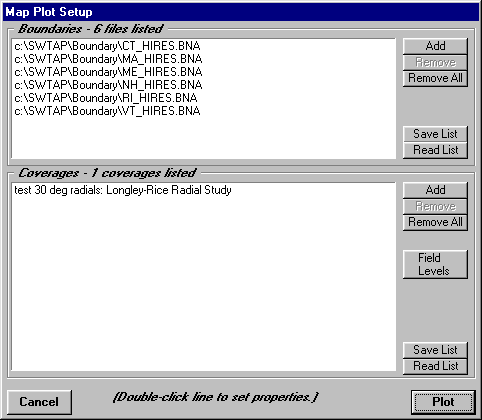
When the Levels form is displayed, the settings from the last time the program was used are displayed:
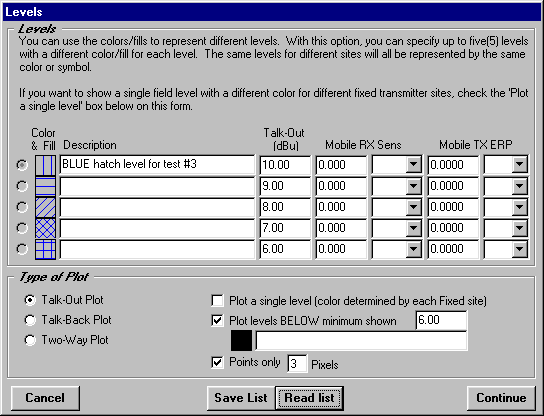
Click the Read List button to open a list of threshold level settings (a list that you have saved using the Save List button as described above):
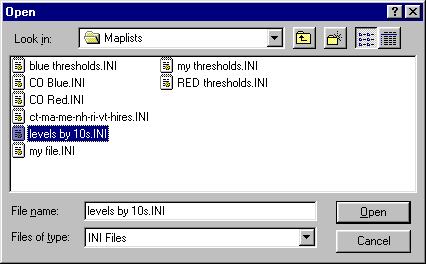
Select the file you want to use and click the Open button. The saved levels and colors are set for the plot.
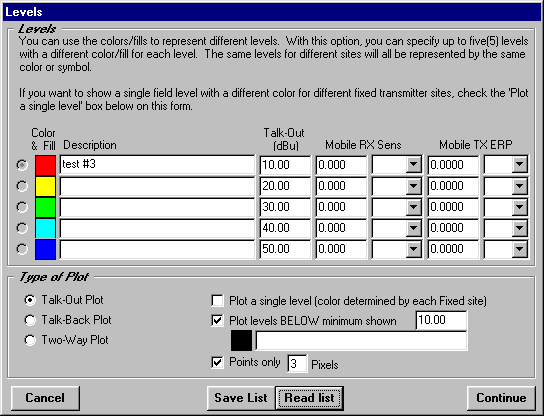
Copyright 2000 by SoftWright LLC