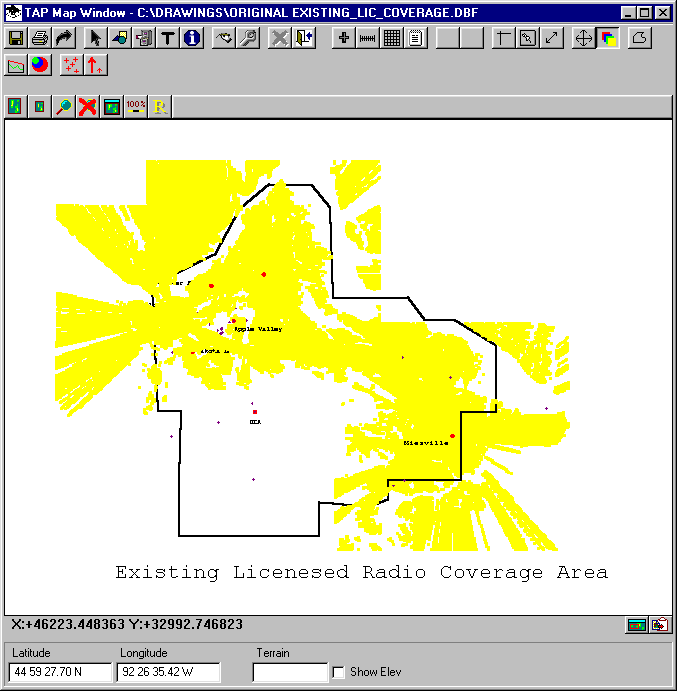
Q: Sometimes when I plot a dense coverage map, the coverage covers other parts of the drawing, such as boundary lines, labels, etc. How can I correct this?
A: In TAP 4.3 and later you have the option to draw the graphic by layers. (If this is not a problem for you, you can leave the option off, which results in faster plots.)
With the map drawing displayed, click the Layers button on the toolbar:
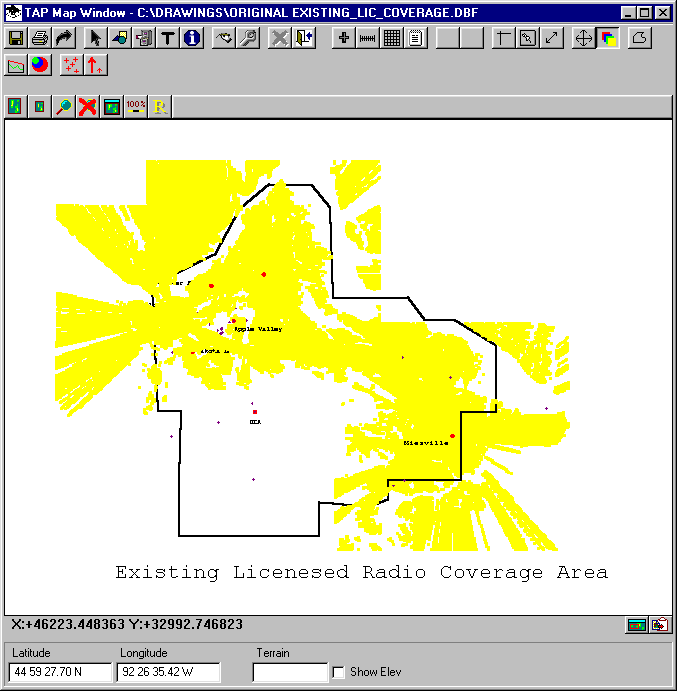
This will open the Drawing Layer Management form. Near the bottom of the form, check the Order by Layers box:
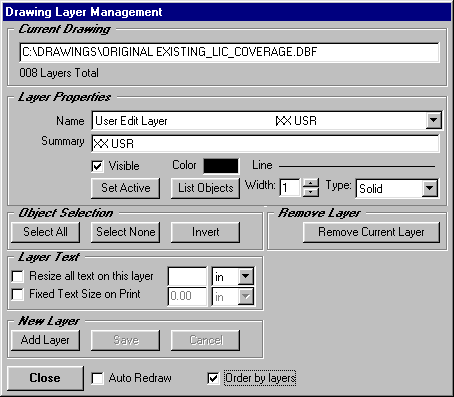
Now when the map is drawn (either by checking the Auto Redraw option, or using the redraw button on the toolbar), the layers are drawn with the tile and radial studies (usually the most dense) drawn first, then contours, boundary files, labels, and other objects on the drawing on "top" of the earlier layers:
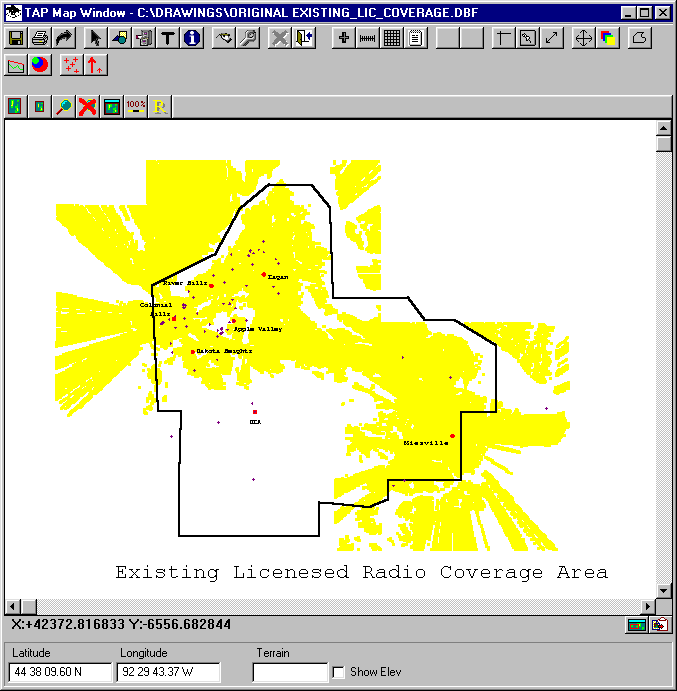
The Order by Layers option status is saved as a default for future drawings.
Copyright 2000 by SoftWright LLC