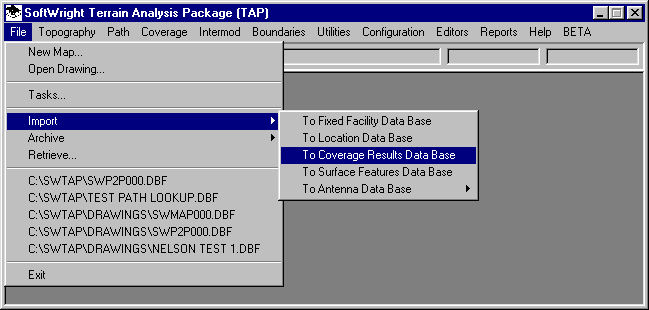
Q: How can I import measured field strength data into TAP?
A: The TAP import functions include the ability to create a new TAP "Task" (just as a Task is created by TAP studies to compute field strength). You can import measured field strength values (in dBu) into this Task, then use the Task for plotting or other functions within TAP.
From the File menu, select Import, then "To Coverage Results Data Base":
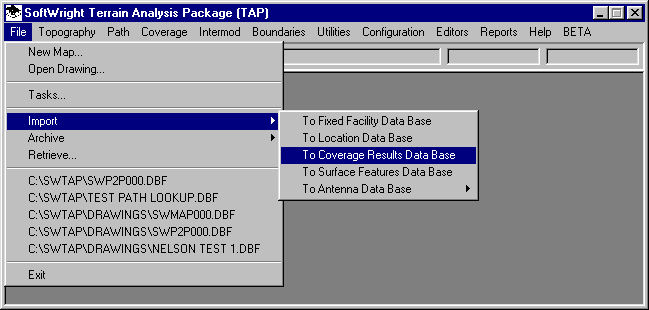
Normally you will want to create a New TAP Task for the imported data. (Although it is possible to import the data into an existing task, this may lead to confusion about the source of the data, the conditions of the measurement, etc.)
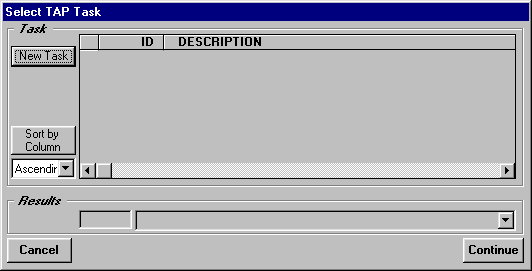
When you click the New Task button, the New Task form is displayed. You can enter a description (which will be used to identify the task later when you want to use it in TAP). You must also enter information about the transmitter site for the measurements:
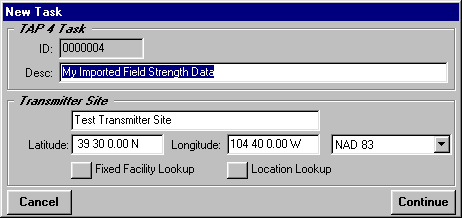
When you click the Continue button, the TAP Import form is displayed:
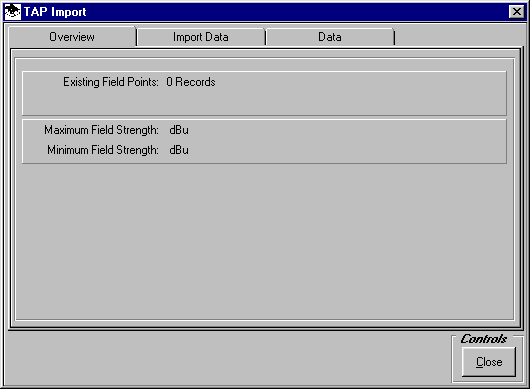
Click the Import tab for the import functions. First select the type of file you want to import:
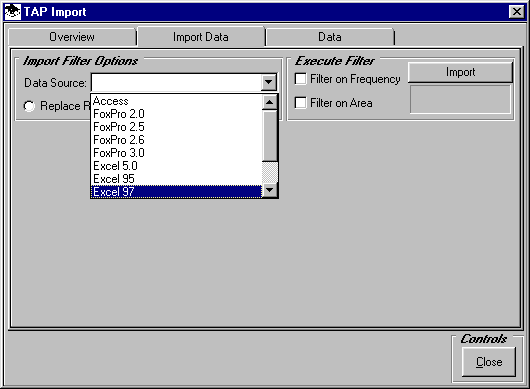
When the file type is selected, you will be prompted to select the file to import:
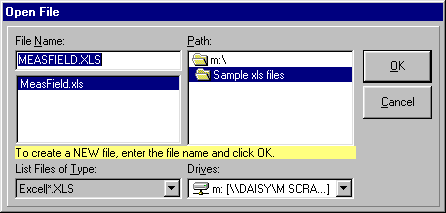
When the file has been selected, click the Import button: (The "Filter on Field" and "Filter on Area" check boxes can be used if you want to specify limits on the data to be imported.)
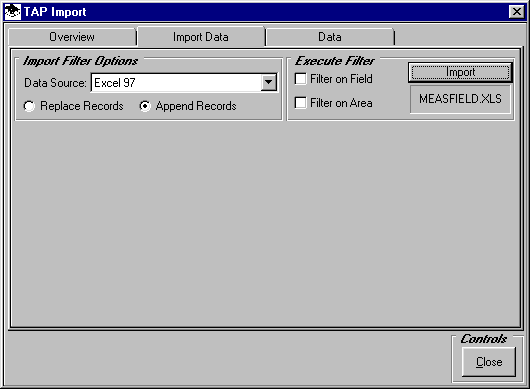
The "Field Association" form is used to tell TAP which fields (or columns) in the import file correspond to the information in the TAP Task Results database.
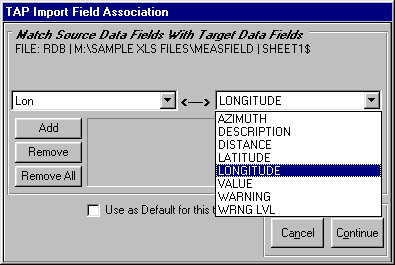
In this example, columns in the Excel file are named Lat, Lon, and dBu and are associated with the corresponding fields in the TAP database:
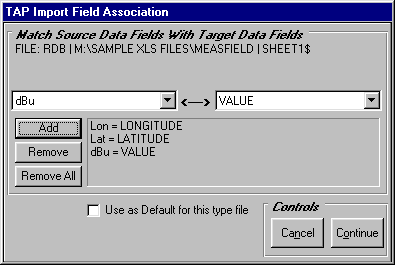
When you click the Continue button, the records will be imported into the Task Results database. You can inspect the values by clicking the Data tab on the Import form:
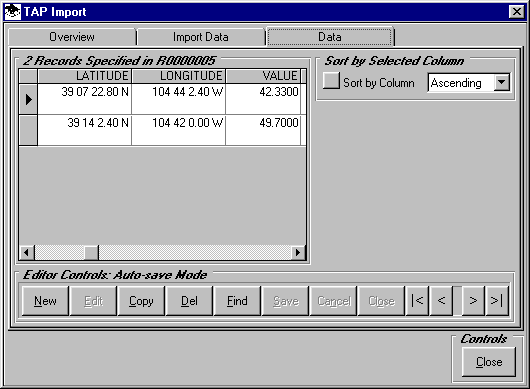
The TAP Task can now be used for any of the TAP functions, such as plotting a map of the coverage and setting the color at each point based on field strength levels.
Copyright 2001 by SoftWright LLC