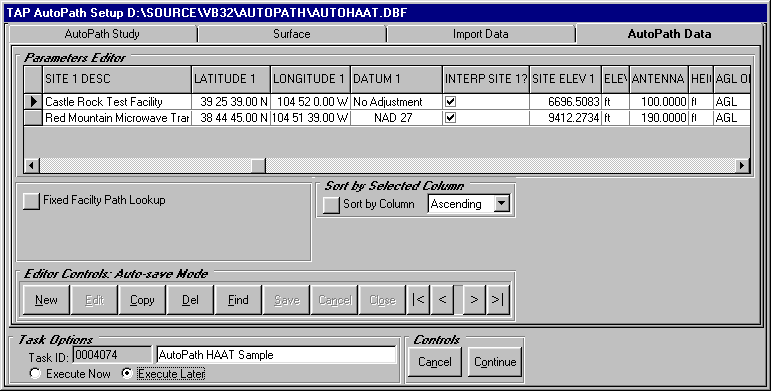
Q: I need to compute the Height Above Average Terrain for numerous sites. Is there a way to automate the process in TAP?
A: The AutoPath module in TAP can be used to specify any number of sites for the Site HAAT calculation.
The Quick HAAT program (under the Topography menu in TAP) enables you to specify the site coordinates and desired HAAT specification to compute the HAAT. You can use the same form with the AutoPath module.
AutoPath Database
First, you must create the AutoPath database for the sites you want. The AutoPath database setup is described in detail in another document. That document also describes how you can import site information from other sources, such as an Excel spreadsheet or Access database.
Normally, AutoPath is used to specify two end point sites for a path, in order to plot a profile or compute field strength along each path in the database. When you use AutoPath for HAAT calculations, only one site ("Site 1") of each path record is used. The "Site 2" information is ignored.
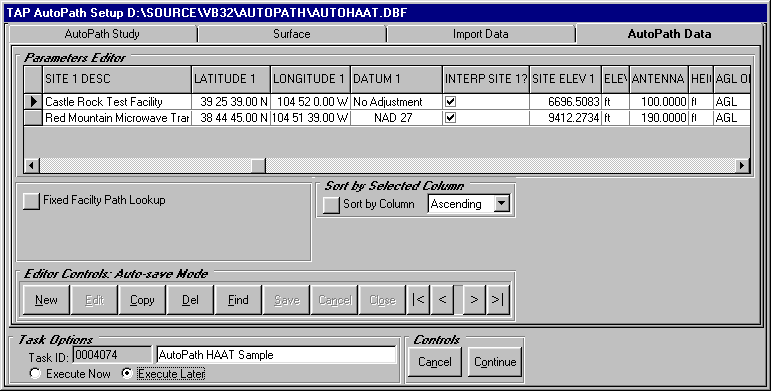
For HAAT calculations, the following information in the AutoPath database is used:
Enter or import the sites you want to use in the HAAT calculations.
Be sure the "Execute Later" option (in the lower left portion of the AutoPath Setup form) is selected, and click the Continue button to close the AutoPath Setup form.
HAAT Calculations
When the AutoPath database has been created, open the Quick HAAT program from the Topography menu.
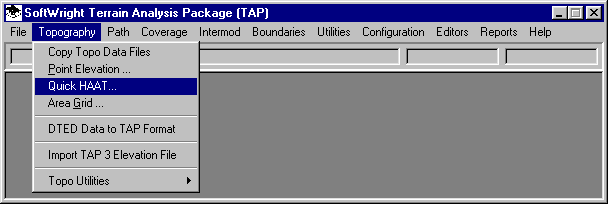
This will display TAP Height Above Average Terrain form.
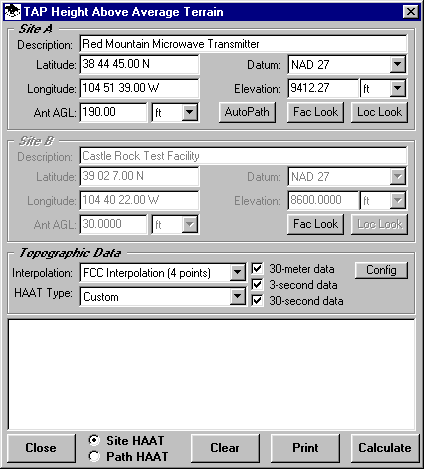
Be sure the Site HAAT option (near the bottom of the form) is selected.
Click the AutoPath button in the Site A section near the top of the form.
You will be prompted to select the AutoPath database. Select the .DBF file created for the HAAT calculations.
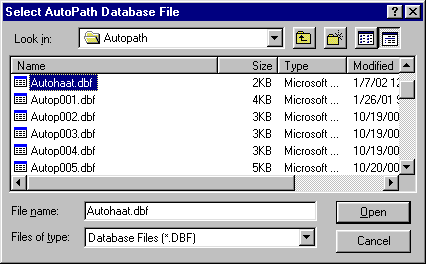
When you select the file, the HAAT calculations will begin. Information for each site will be displayed as the calculations are done.
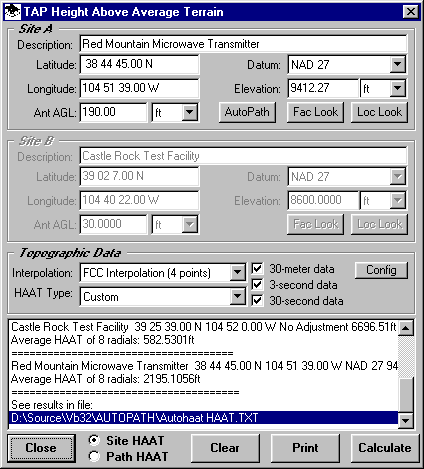
A summary of the calculations is displayed in the text box near the bottom of the form.
In addition, the results of the calculations are written to a text file in the same folder as the AutoPath .DBF file, using the same name with " HAAT" added to the file name.
| Desc | Lat1 | Lon1 | Datum1 | SiteElv1 | SiteElvUn1 | Ant1 | AntUn1 | HAAT | HAATun |
| "Castle Rock Test Facility" | 39.4275 | -104.866666667 | "No Adjustment" | 6696.51 | "ft" | 100.00 | "ft" | 582.53 | "ft" |
| "Red Mountain Microwave Transmitter" | 38.745833333 | -104.860833333 | "NAD 27" | 9412.27 | "ft" | 190.00 | "ft" | 2195.10 | "ft" |
The file is written with one record per line, comma delimited, with text strings in quotation marks.
The first line is a header identifying each of the fields. This header information may be necessary for importing the file into other software. For example, you can open and import the file into Excel as shown:
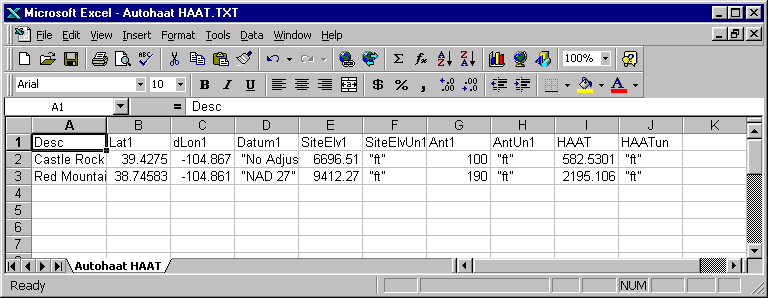
Copyright 2002 by SoftWright LLC