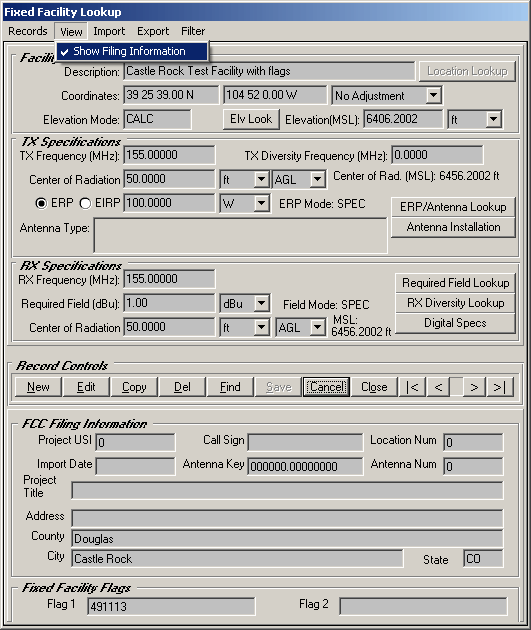
Fixed Facility Flag Fields
Q: What are the "Flag1" and "Flag2" fields in the Fixed Facility database?
A: The Flag1 and Flag2 fields were added to the Fixed Facility database with TAP 4.5.962 systems with a Maintenance Subscription date of January 31, 2004, or later.
The two "flag" fields are for users to enter any helpful administrative information, such as a project number. The flag fields are limited to 15 characters each, and are intended for use with the Fixed Facility Filter function. For example, you can filter on a project ID number you have assigned and entered into one of the flag fields and the Fixed Facility editor will only display records with a matching value in the flag field.
The flag fields are only visible when you use the View menu on the Fixed Facility editor and select "Show Filing Information". This setting displays various other fields related to FCC filing information, as well as the flag fields near the bottom of the form.
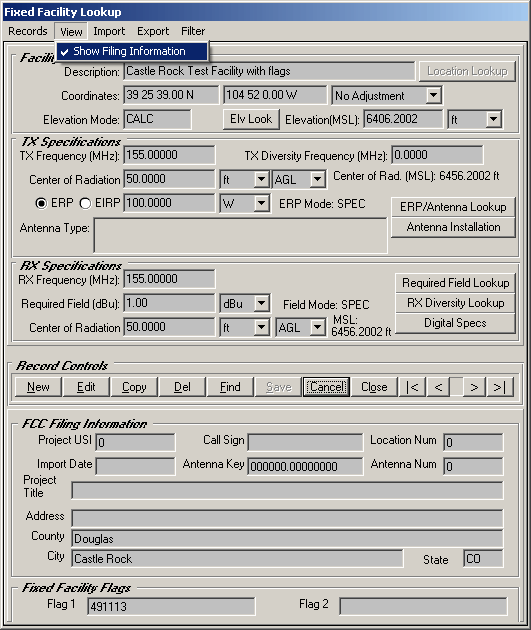
With the Filing Information and Flags sections shown, you can edit the record to set the flag values:
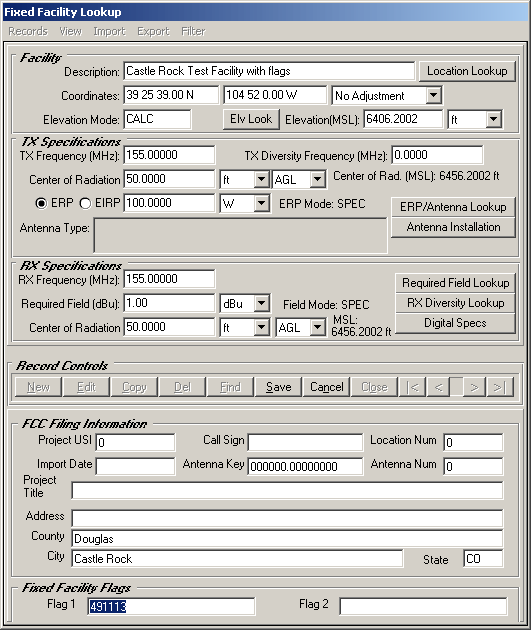
Copyright 2004 by SoftWright LLC