Fixed Facility Update Function
Q: I have imported a number of sites into my TAP Fixed Facility database. How can I get the site elevations for all of them?
I am now using the higher resolution 1-second NED topo elevation files. How can I update all the site elevations in my Fixed Facility database to use the new data?
A: For TAP 5.0.1043 systems with a Maintenance Subscription date of February 28, 2005, or later, you can use a utility to update the site elevations, as well as several other fields in the database.
From the main TAP menu, click Configuration, then click “Fixed Facility Elev Update”:
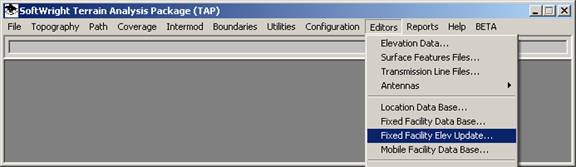
The Interpolated Site Update form will be displayed:
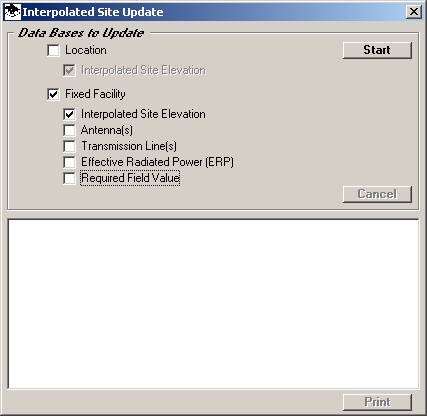
Be sure the “Fixed Facility” checkbox is marked.
In addition to the site elevation for “Interpolated” (also called “CALC”) values, several other options can be checked on the form.:
□ If the FAC_ELMODE field has been set to "CALC" (the import default), the site elevation of the coordinates for each record will be updated.
□ If the antenna library TX fields (TX_A1FNM and TX_A1TID) have valid entries, the program will lookup the antenna from the TAP antenna library, and update the gain and description value in the TX_A1GAIN and TX_A1TYP fields.
□ If the antenna library RX fields (RX_A1FNM and RX_A1TID, for the primary rx antenna) have valid entries, the program will lookup the antenna from the TAP antenna library, and update the gain and description value in the RX_A1GAIN and RX_A1TYP fields.
□If the antenna library RX fields (RX_A2FNM and RX_A2TID, for the diversity microwave rx antenna) have valid entries, the program will lookup the antenna from the TAP antenna library, and update the gain and description value in the RX_A2GAIN and RX_A2TYP fields.
□ If the line library fields (TX_L1FNM and TX_L1TID, etc.) and the line length (TX_L1LEN and TX_L1LENUN, etc.) and frequency (TX_FREQMHZ) fields have valid entries, the corresponding line loss will be computed and loss and description fields (such as TX_L1LOS and TX_L1TYP) will be updated. This is repeated for the TX line 1 and 2, RX1 line 1 and 2, and RX2 line 1 and 2.
□ If the TX_ERPMODE field is NOT set to "SPEC" the Effective Radiated Power will be computed from the TPO and gains and losses (including any gain and loss values updated by the previous steps.
□ If the RX_FLDMODE field is NOT set to "SPEC" the required field value will be computed from the RX input and gains and losses (including any gain and loss values updated by the previous step).
The form displayed for this function lists the records affected and problems encountered.
After running the update utility, you should check some sample records to make sure all the functions are working as expected.
Copyright 2005 by SoftWright LLC