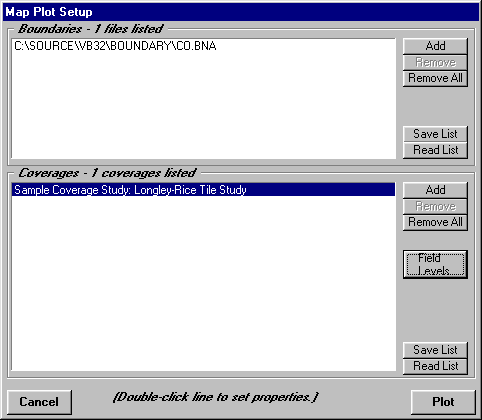
Q: I have several combinations of field strength levels I use for plotting tile and radial coverage studies. How can I save the levels, colors, etc., so I can use them again?
A: In TAP 4.3 and later you can save all of the threshold plotting level information.
When you are ready to plot the coverage study you have computed, the Map Plot Setup form is displayed:
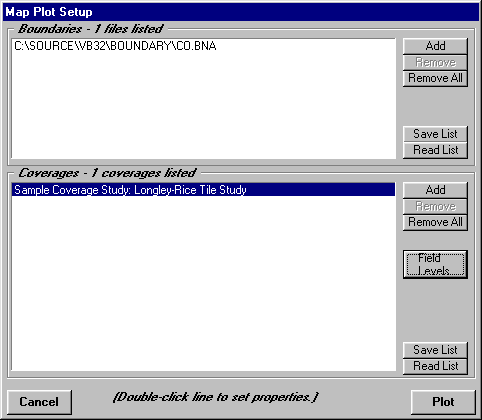
Click the Field Levels button to set the levels. The Levels form is displayed:
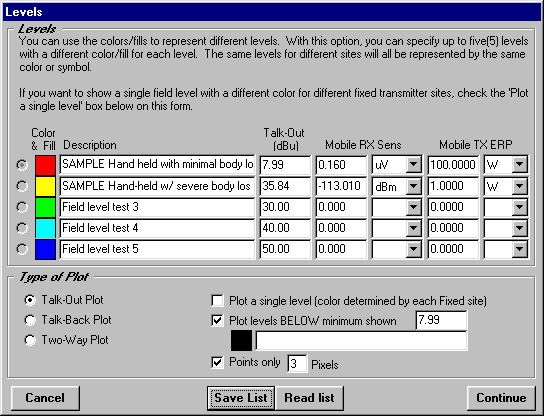
When you have the configuration set the way you want it (descriptions, field levels, colors, fills, etc.), click the Save List button. You will be prompted for a file name to use to save the list:
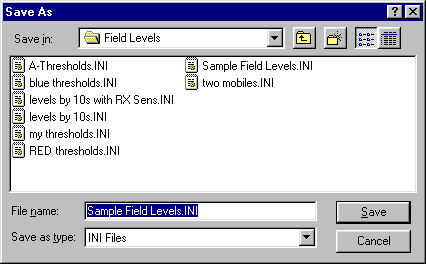
Enter a name that will be useful for finding this list in the future and click the Save button.
When you want to use this list again, click the Read List button on the Levels form to find and open the file.
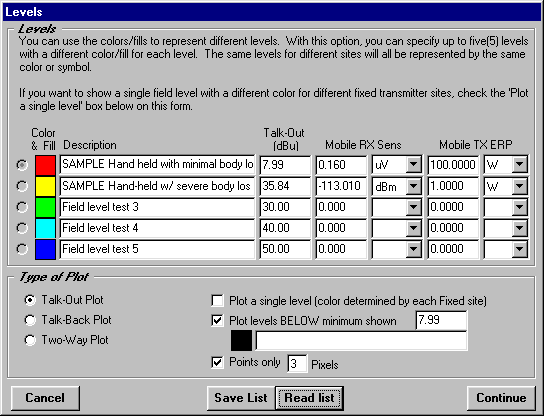
Copyright 2000 by SoftWright LLC