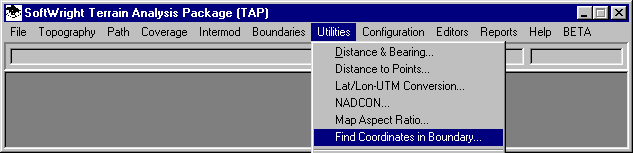
Q: How can I find which state or county contains unfamiliar coordinates?
A: In TAP 4.3 and later, the Utilities "Find Coordinates in Boundary" function searches boundary files to locate specified coordinates.
In the TAP menu, select the Utilities menu and the Find Coordinates in Boundary item:
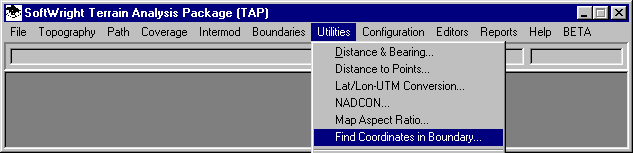
Enter the boundary file you want to search, or use the Browse button to find the file:
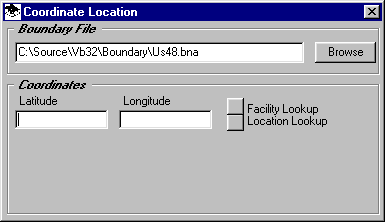
For example, the US48.BNA file contains state boundaries for the continental United States. Using this file will search to determine which state contains the coordinates.
When you enter the coordinates, the program will search the file and display the first polygon object (such as a state or county) in the file that contains the coordinates (line and point objects in the file, such as roads or site locations, are not searched.
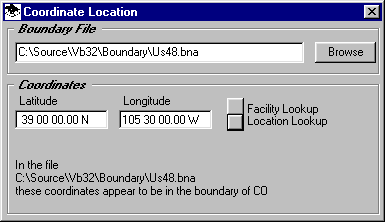
If the file being searched is the US48.BNA file and the coordinates are located in one of the states (such as CO for Colorado) you can double-click on the label displaying the state to perform a secondary search.
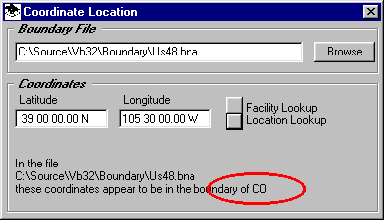
The secondary search uses the state files supplied with TAP (in the same folder as the US48.BNA file), such as CO.BNA, to determine the county that contains the coordinates:
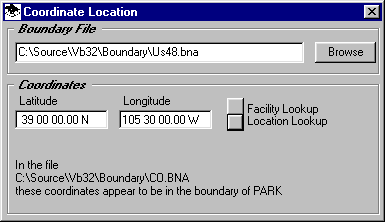
Copyright 2000 by SoftWright LLC