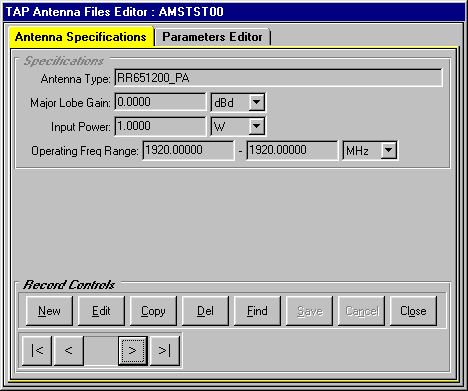
Q: When I edit an antenna pattern, what does the "Normalize Gain" message mean?
A: In the TAP antenna libraries, the overall gain of the pattern is stored, as well as the individual gains on each azimuth and elevation angle. The Normalize Gain function is used to reconcile discrepancies between these values, as well as to adjust values in the file automatically.
For example, some manufacturer’s antenna information only provides the reduction in gain in each direction as compared to the major lobe. The Antenna Editor specification for such an antenna would usually show a major lobe gain value of zero:
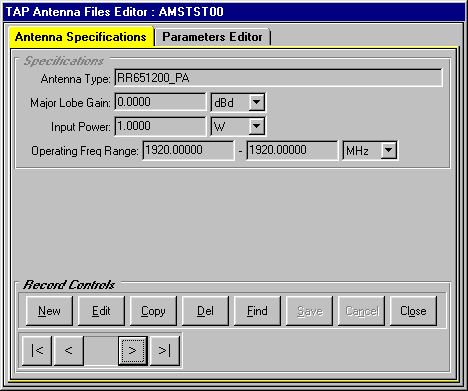
The azimuth pattern for the antenna shows the gain values reduced relative to the major lobe.
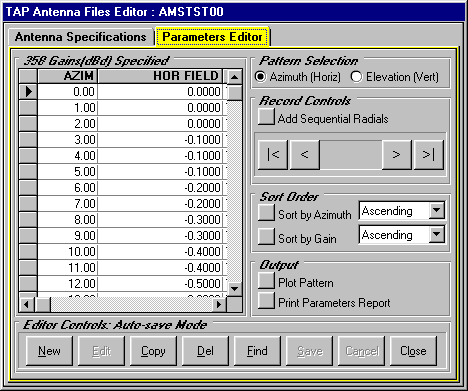
If the actual major lobe gain is, for example, 9.55dBd, you can edit the antenna specifications to enter the correct gain:
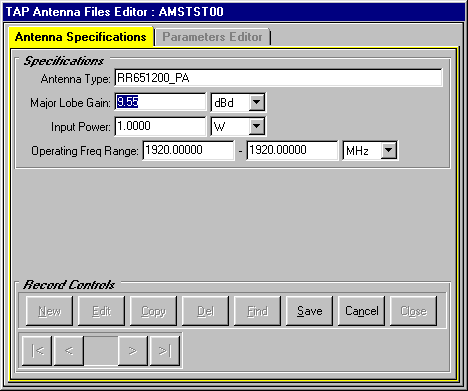
When you click the Save button to save the change to the major lobe gain, the "Normalize?" message is displayed:
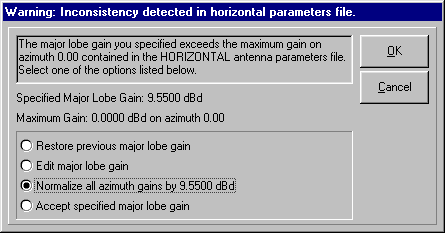
The message will be displayed for both the azimuth (horizontal plane) pattern and the elevation (vertical plane) pattern.
When you select the "Normalize all gains by 9.55dBd" option, the values on each azimuth are adjusted to the gain based on the new major lobe value:
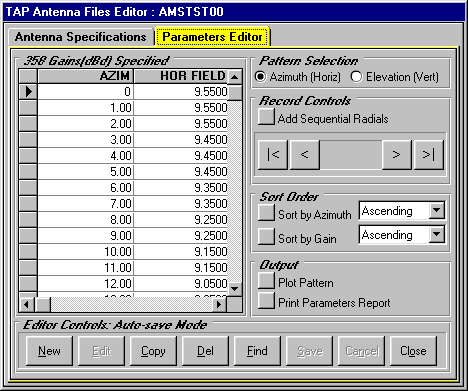
By checking the individual azimuth gains against the major lobe gain, the program also provides a way to correct errors made in data entry. For example, if on a particular azimuth the value of 91.5 was entered instead of 9.15:
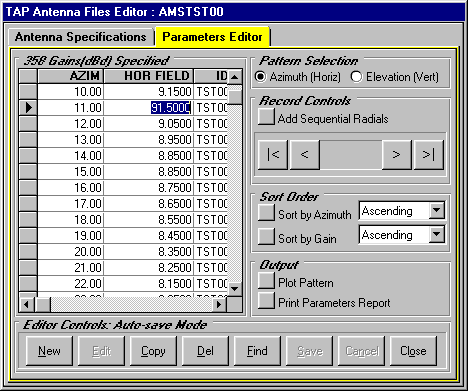
The program would display the "Normalize?" message, and you could select the "Edit gain values" option to go back and correct the error.
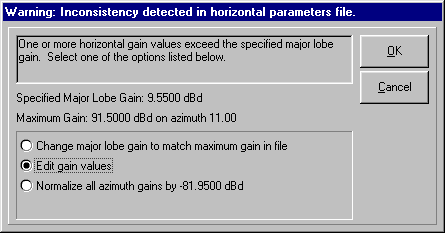
Anytime you make changes to an antenna pattern with the editor, it is a good idea to use the Plot Pattern button to verify that the resulting pattern looks like what you expected. On the Parameters Editor tab, click the "Plot Pattern" button:
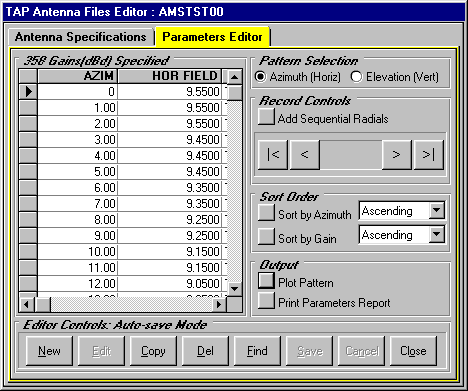
The pattern will be displayed for you to compare to the expected pattern shape:
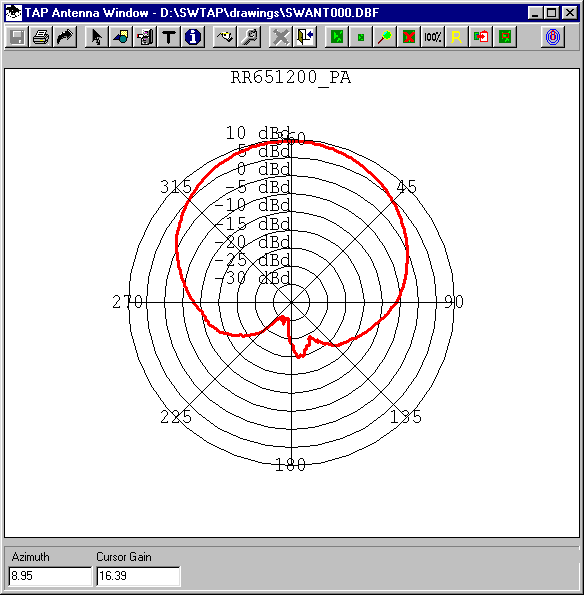
Copyright 2001 by SoftWright LLC