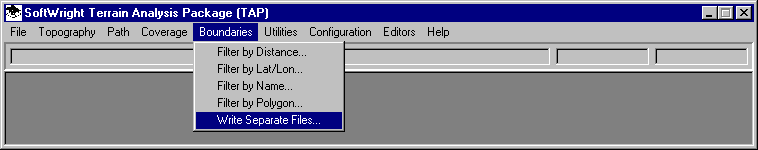
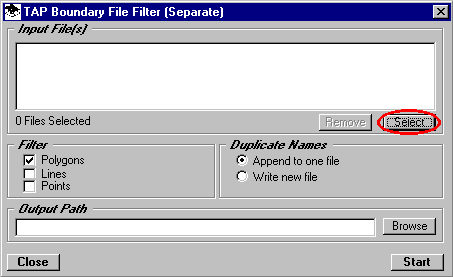
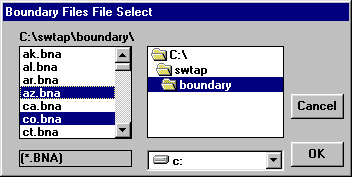
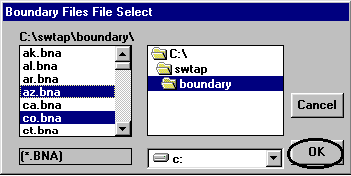
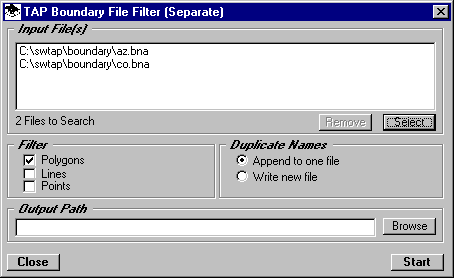
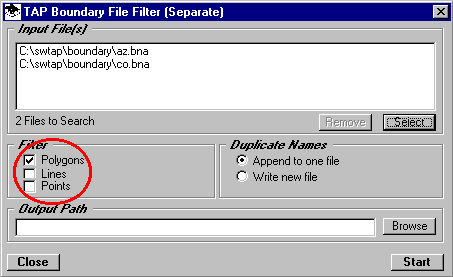
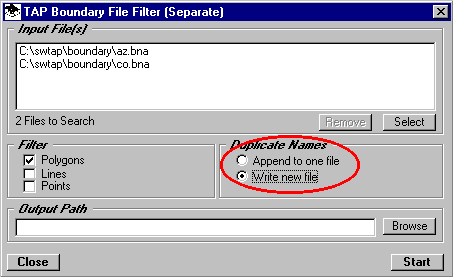
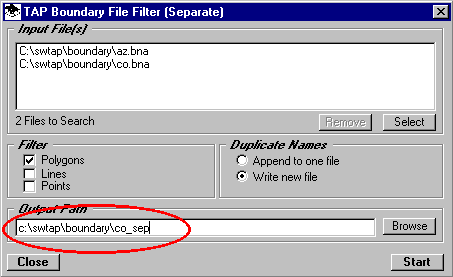
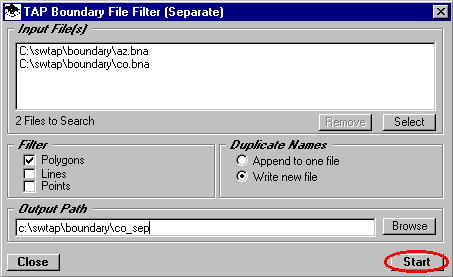
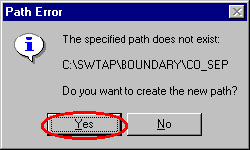
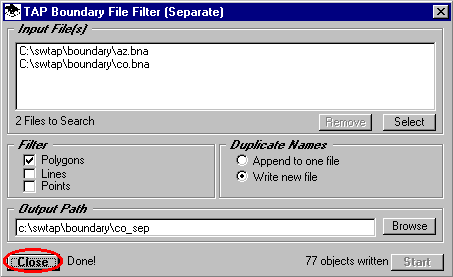
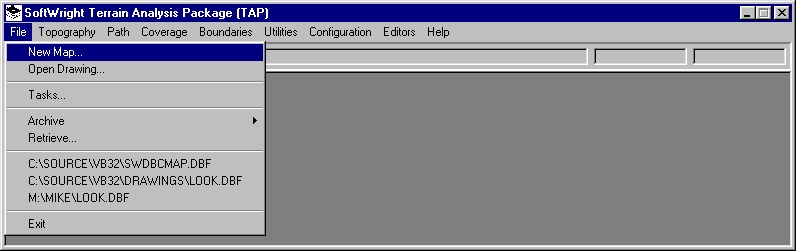
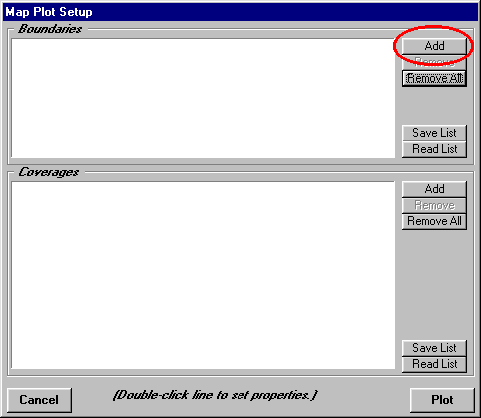
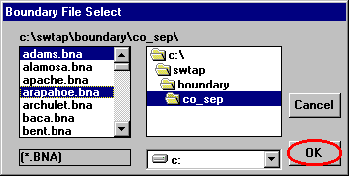
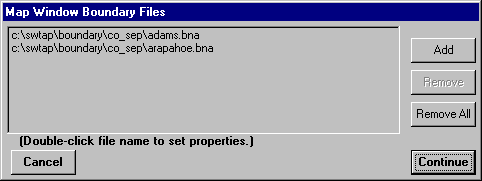
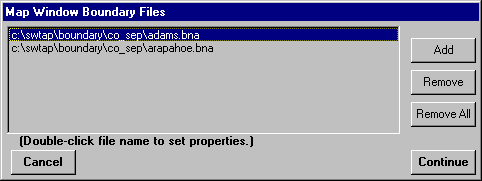
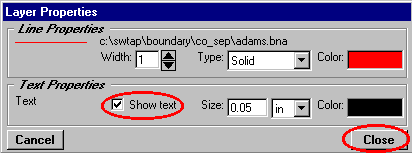
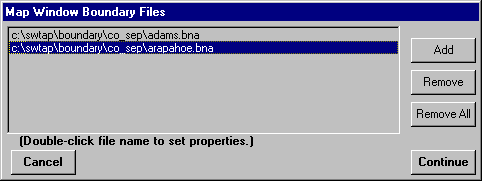
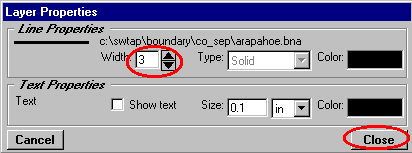
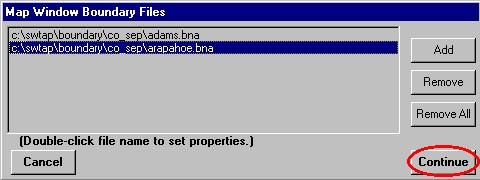
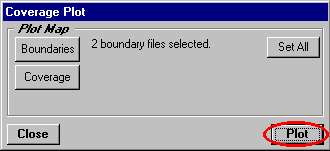
Q: I don’t want to plot the entire state boundary file with my relatively small coverage area. In addition, I want to plot certain counties as a different color. How can I plot just a part of the file I want in the colors I want?
A: The TAP Map Window plotting allows you to plot boundary files you select. If you want to plot only part of a file, you can use one of the boundary filter programs to create a new file containing only the objects you want to plot. (With the Map Window, you could plot the entire file, then use the zoom features to show and print only the area of interest. However, using the boundary filter programs will allow you to save time and disk space for the drawing file.)
In addition, TAP plots all objects in the boundary file in a specified color. By writing the objects (such as county lines or ZIP codes) to different files, the colors for the different files can be customized. (With the Map Window, you could also plot the single file with all the object, then select desired objects to change the color.)
Filter by Distance
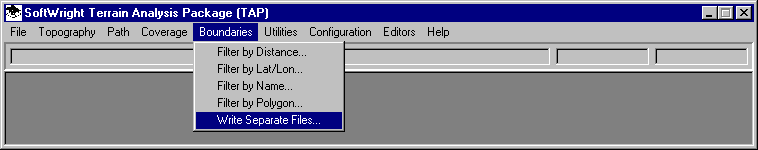
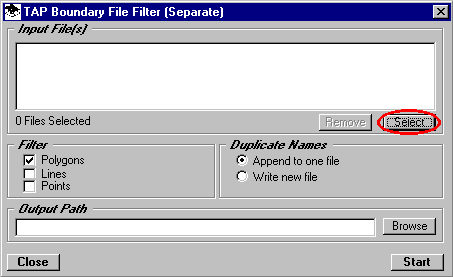
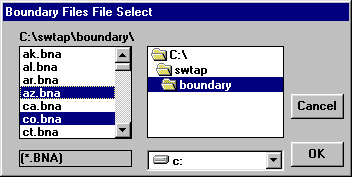
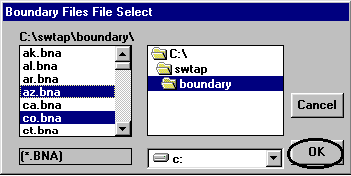
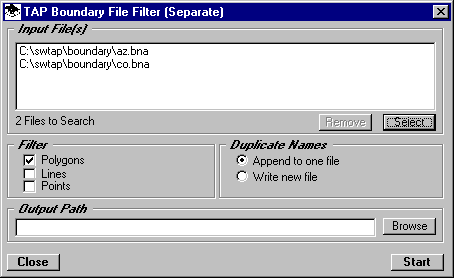
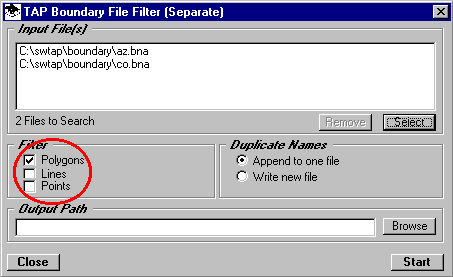
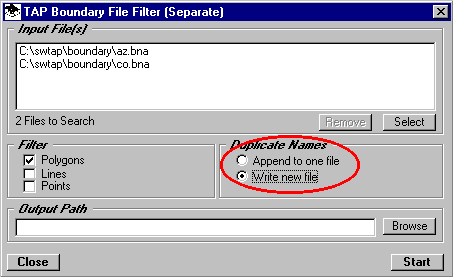
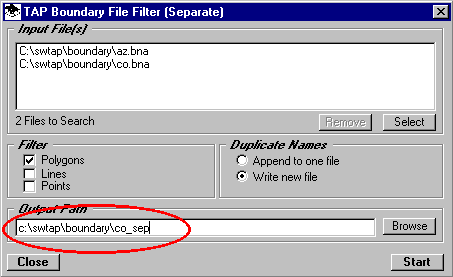
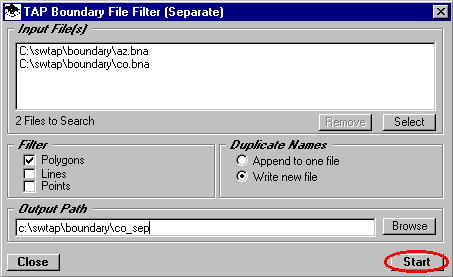
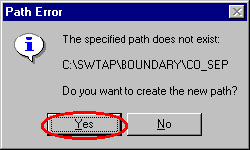
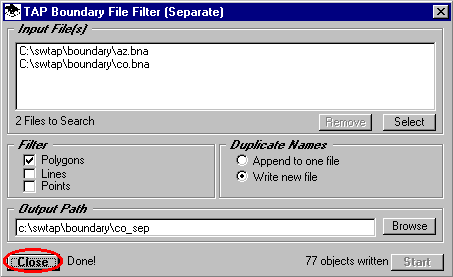
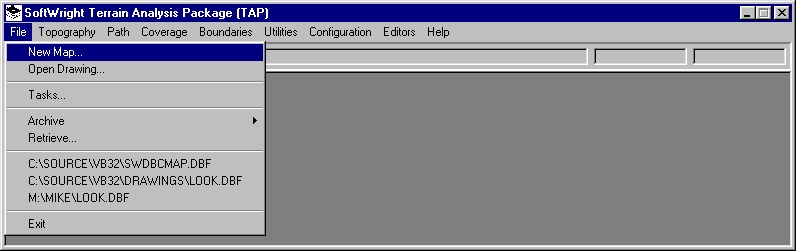
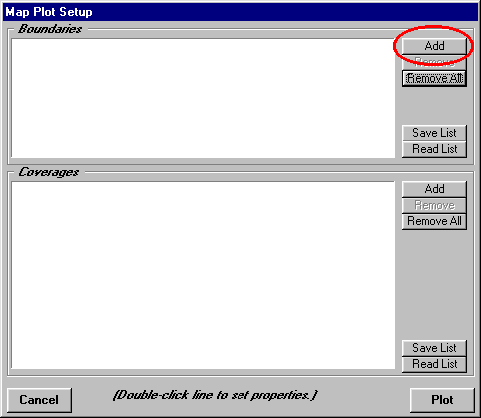
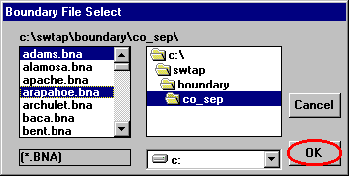
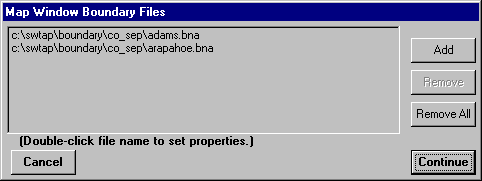
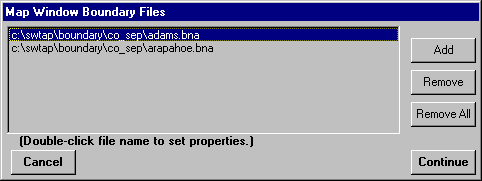
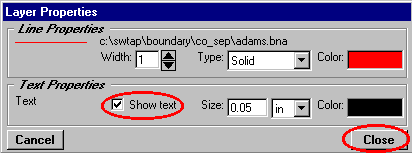
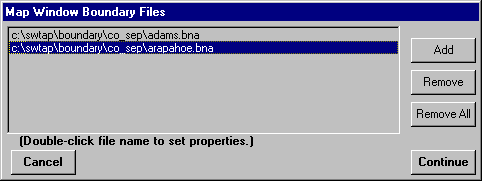
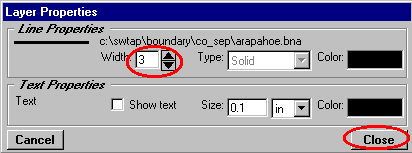
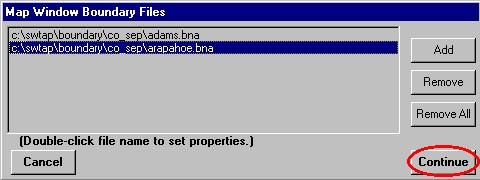
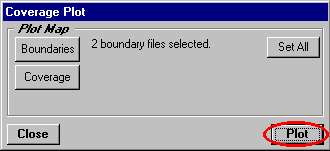
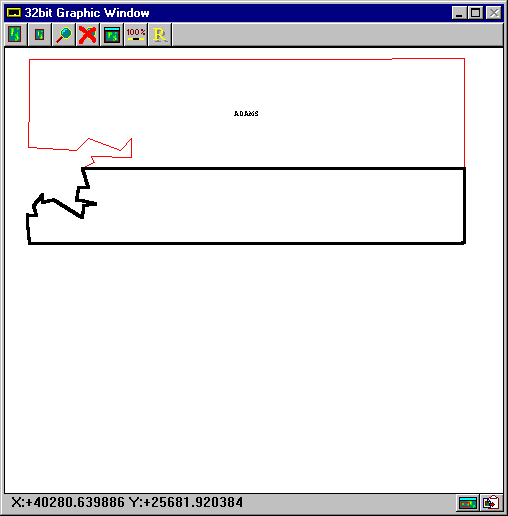
Copyright 1999 by SoftWright LLC