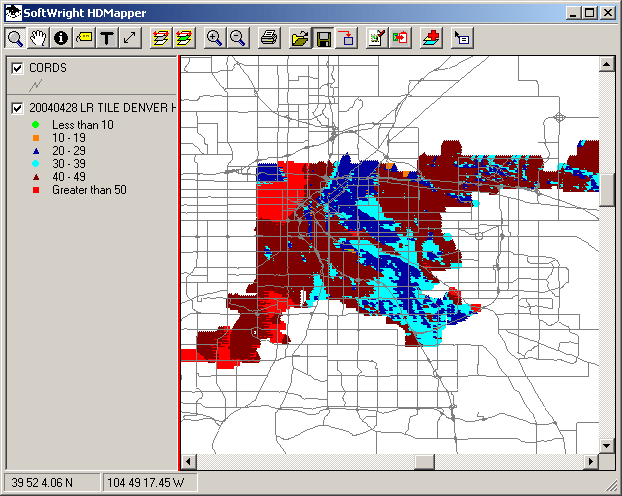
Saving and Loading Maps in HDMapper™
Q: How do I save and re-open a map with HDMapper?
A: HDMapper enable you to save the settings for the map so you can load the same map and settings again later.
(The function described in this article saves the list of all the ShapeFiles used in the map and their settings, but does not save the actual ShapeFiles. That means the .SMF (SoftWright Mapping File) created does not contain all the information you would need if you wanted to send the map to another HDMapper user. For that, see the article on the HDMapper Packaging function that creates a compressed file containing all of the necessary ShapeFile information.)
For example, suppose you have drawn a coverage map and added a ShapeFile of roads:
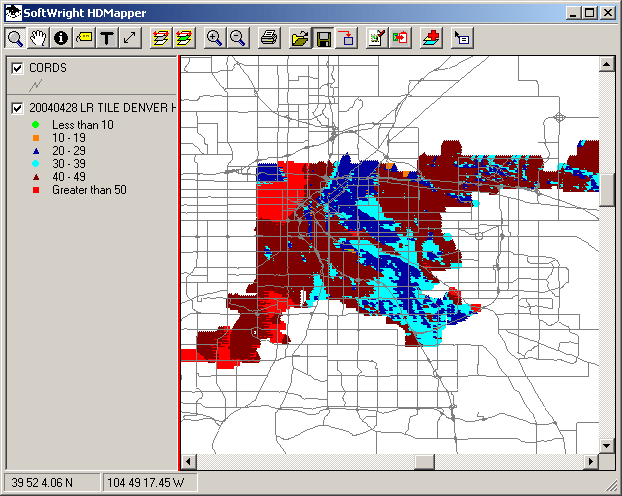
Click the Save button ![]() on the toolbar and you will be promted to specify a file name to use when saving the map:
on the toolbar and you will be promted to specify a file name to use when saving the map:
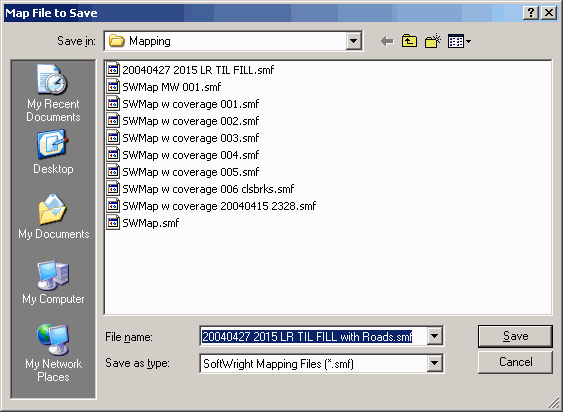
To load the same map later, use the Open button ![]() . (Note that this button opens a map consisting of one or more ShapeFiles. The Add Layer button
. (Note that this button opens a map consisting of one or more ShapeFiles. The Add Layer button ![]() opens individual ShapeFiles to add to a drawing.)
opens individual ShapeFiles to add to a drawing.)
|
|
Copyright 2004 by SoftWright LLC