Packaging Files with HDMapper™
Q: What files do I need to send to another TAP 5 user so he can look at a map I created with HDMapper?
A: Since most HDMapper maps consist of a number of files, often in different folders, the Package function is used to collect all the needed files into a single compressed file for archiving or sending to another TAP 5 user. The file can be added to the HDMapper file structure with the UnPack function.
When you have the map displayed that you want to package, click the Package button ![]() on the toolbar:
on the toolbar:
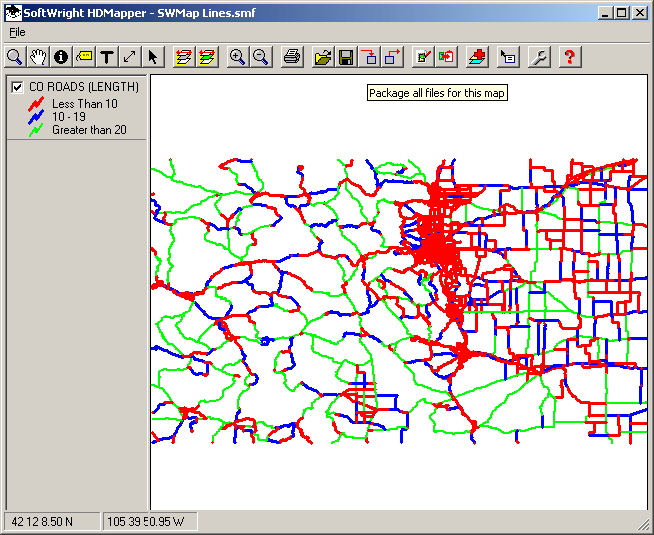
You will be prompted for the name of the ZIP file to save the map into:
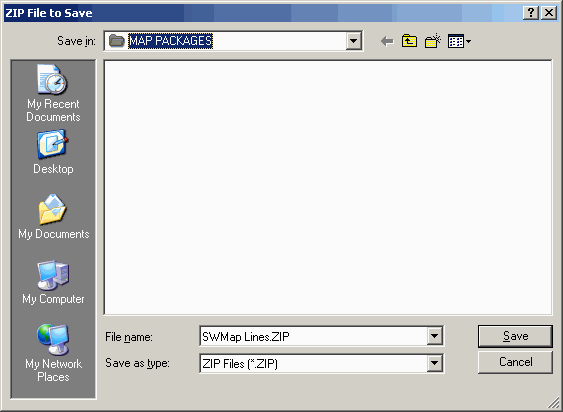
The default folder for HDMapper Package files is the MAPPING\MAP PACKAGES folder.
When you click the Save button, all the files needed for the map are compressed into the ZIP file name you have selected:
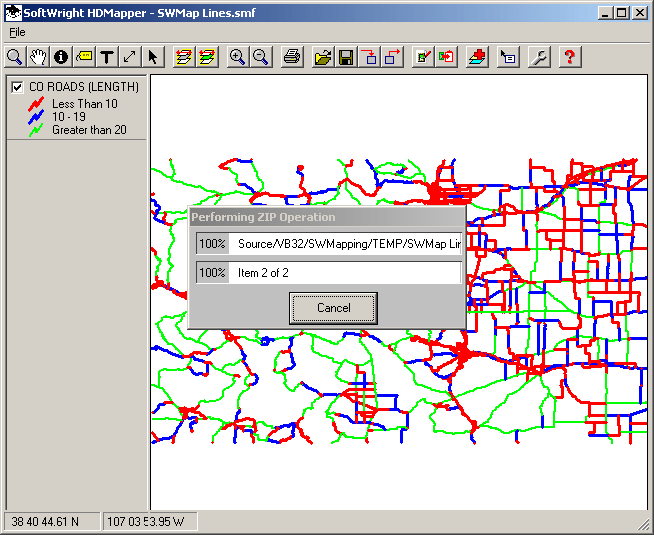
The file can now be archived for your records, sent to another TAP 5 user for plotting in HDMapper, etc.
For information on retrieving the map files from the packaged file, see the article "Unpacking HDMapper Files".
|
|
Copyright 2004 by SoftWright LLC