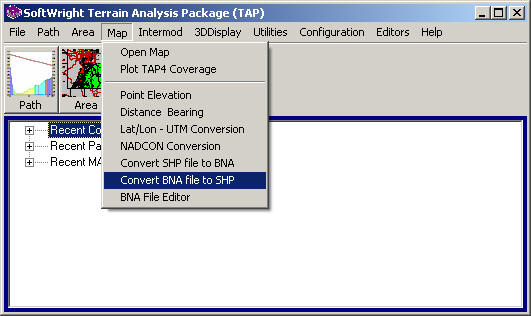
Using BNA Files with HDMapper™
Q: How can I use my BNA file with HDMapper?
A: TAP 5.0 includes a utility for converting BNA files to the ShapeFile format used by HDMapper.
From the Boundary menu, select "Convert BNA Files to SHP":
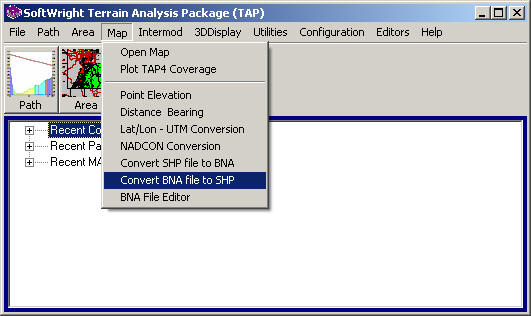
If you are using TAP5 or earlier, the menu will appear as shown below:
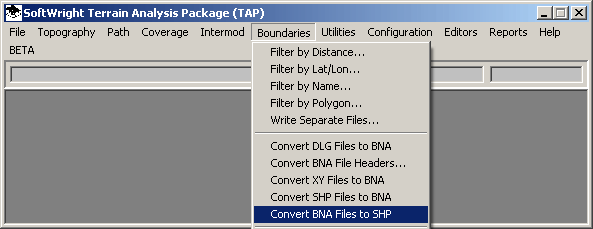
The Convert BNA to ShapeFile form will be displayed:
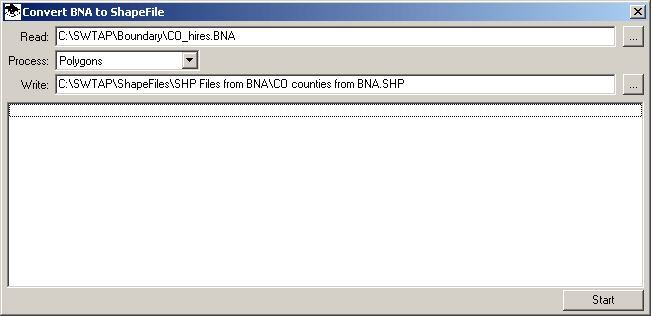
Use the browse buttons ("…") to select the BNA file you want to read, and the name of the ShapeFile you want to write.
Select the type of BNA objects you want to process:
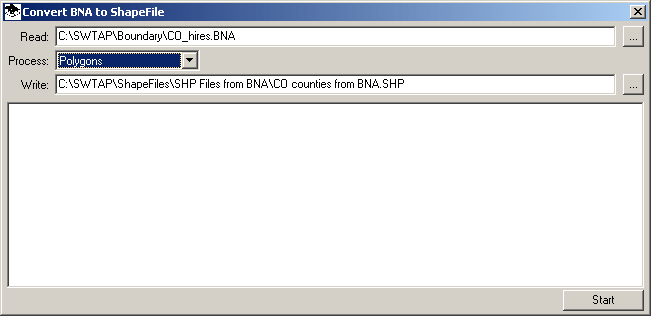
BNA file can include point objects (such as town locations or base station sites), lines (such as roads or rivers), or polygons (such as counties or other area boundaries. The ShapeFile format requires only one object type in each file. If the BNA file contains multiple object types that you want to use in the ShapeFile format you will need to run the conversion program more than once.
When you have specified the input and output files and the type of objects to process, click the Start button. The program will read the BNA file and write the selected object types to the ShapeFile:
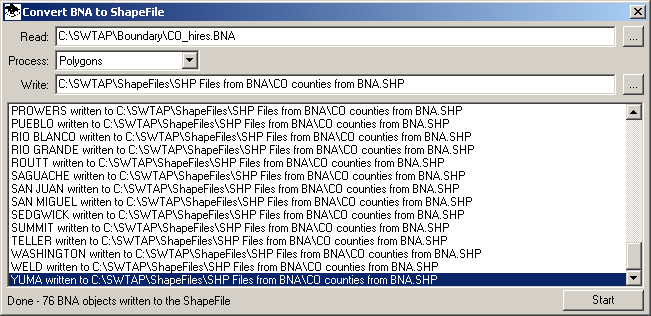
The ShapeFile can then be used in HDMapper:
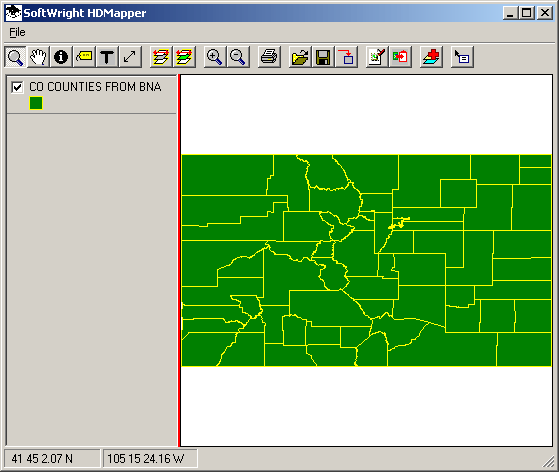
The ShapeFile database contains only the fields from the BNA file primary and secondary ID descriptions.
|
|
Copyright 2004 by SoftWright LLC