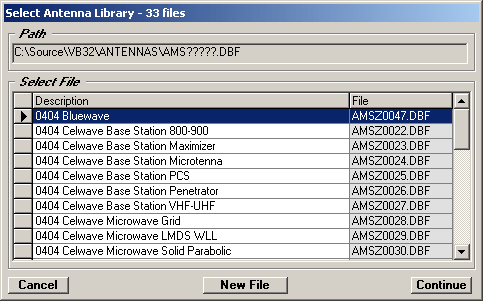
Antenna Library Updated Files
Q: Where can I get updated antenna library files for use with TAP?
A: Sample antenna files were updated from several manufacturers in April 2004.
Note that in order to use the new antenna library files described below, you must be using build 978 or later of TAP, with a Maintenance Subscription date of April 30, 2004, or later. To get the latest update, go to the SoftWright web site. Be sure to install the update into the same folder where TAP is currently installed on your machine.
The TAP antenna libraries created from these manufacturer's files have descriptions beginning with "0404":
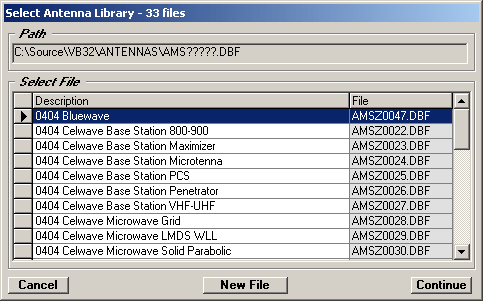
Note also that the antenna libraries are divided according to different types of antennas or frequency ranges. The library files follow the categories set up by the manufacturers.
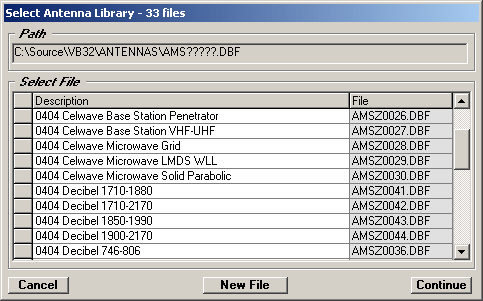
If you install TAP from a SoftWright CD with build 978 or later, the new antenna libraries will be installed automatically. (Existing antenna libraries will not be affected and will still be available for use with TAP.)
If you do not have a current CD and you want to download the antenna library updates (after you have installed build 978 from the web site update), you can download the antenna setup file. Be sure to install the updates into the current folder where TAP is installed, such as SWTAP. The installation includes the \ANTENNAS folder, so do not install into the SWTAP\ANTENNAS folder, since that will put the antennas into the SWTAP\ANTENNAS\ANTENNAS folder and TAP will not find the antennas.
(If you need the older antenna library files, distributed prior to April 2004, you can download the older file from our web site.)
Importing Antennas
If the antenna you need is not in any of the sample library files, you can usually get a pattern file from the manufacturer (some have download options on their web sites). Then you can use the TAP Antenna Import function to import the pattern into an existing library file or into a new library file.
|
|
Copyright 2004 by SoftWright LLC