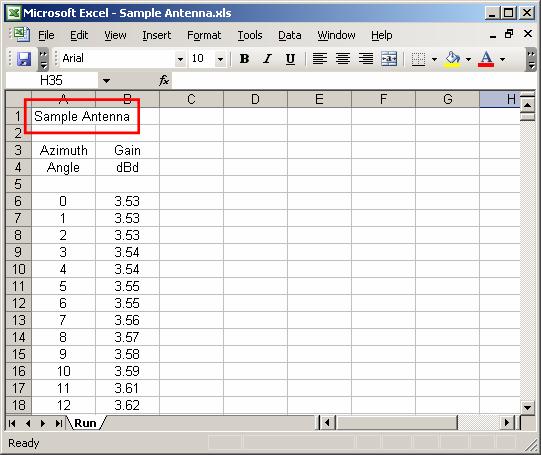
Excel Antenna to Generic Format – Part 2
Q: How do I import gain values from an antenna pattern in an Excel spreadsheet into a TAP antenna library if the major lobe is not on the zero degree azimuth?
A: You can edit the file to create an ASCII text file in the TAP “generic” format, then the new file can be imported with the Antenna Editor.
Note that all values in this example are for demonstration purposes only. You should determine appropriate settings for your application.
The process for modifying an Excel file for importing an antenna pattern into a TAP antenna library is described in detail in Excel Antenna to Generic Format. However, in the special case where the antenna major lobe is not on the azimuth of 0° the instructions for the vertical pattern conversion may be different.
For example, suppose you have the Excel file for an antenna as shown below. From the manufacturer’s information (not included in this Excel file) we know that the antenna has a major lobe gain of 8.91dBd on a frequency of 150MHz. (That information will be used later in creating the header for the new file.)
You can see from the data values that the gain on the 0 azimuth is 3.53, not the major lobe gain of 8.91dBd.
This observation is confirmed from seeing the antenna pattern plotted, usually on the manufacturer’s web site, in a catalog, etc.
Scrolling down in the Excel file shows the major lobe of 8.91 on azimuths 86° to 88°:
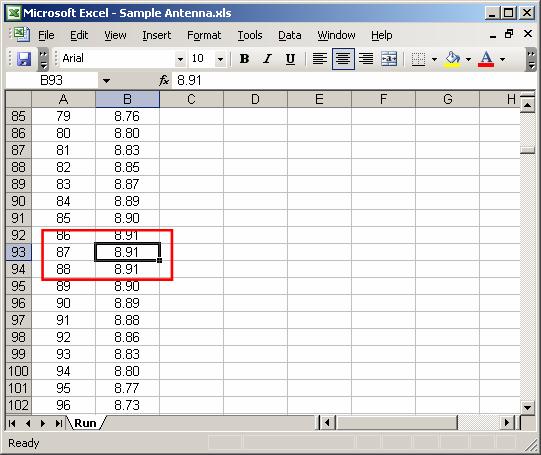
Following the instructions in the Excel Antenna to Generic Format article to create the new computed “Gain” column:
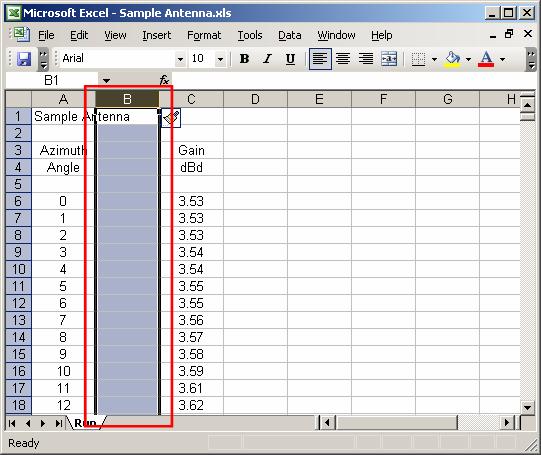
Be sure there is at least one blank line at the end of the horizontal azimuth values before the vertical elevation angle values in the file:
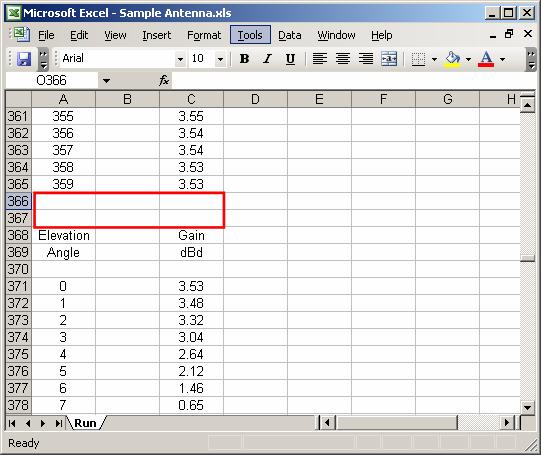
As you will see below, the formula for computing the horizontal azimuth pattern gains will be different from the formula for the vertical elevation pattern gains. The blank line ensures the automated calculation for the azimuth gains will end at the end of the azimuth values.
Following the instructions in the
Excel
Antenna to Generic Format article to enter the desired formula to compute the Generic pattern
gain value (dB down from the major lobe) from the Excel pattern value (the
actual gain on each azimuth). In this case, since the antenna major lobe gain
is 8.91dBd, the formula is:
”= 8.91 – C:C”
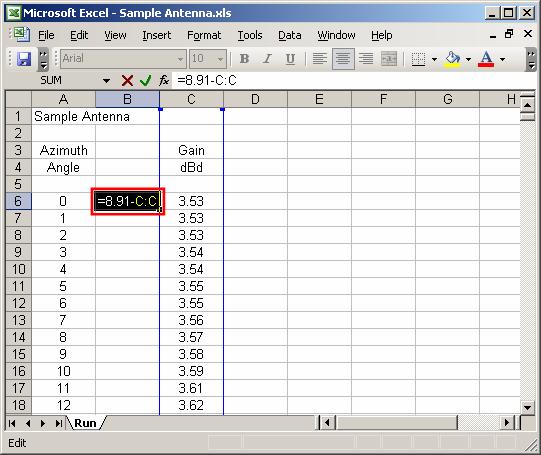
Following the instructions in the Excel Antenna to Generic Format article to populate the entire azimuth computed gain column:
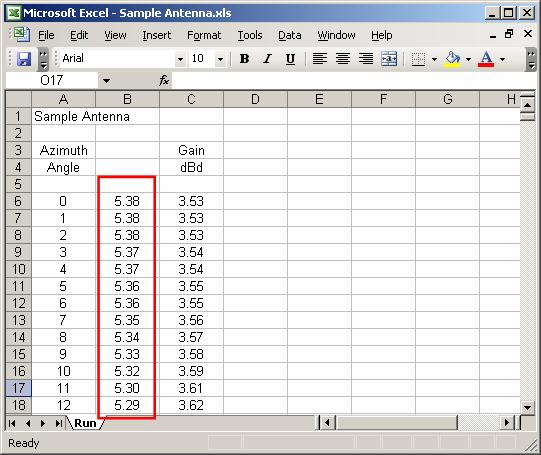
Now consider the special circumstance for the vertical elevation plane pattern in that section of the Excel file:
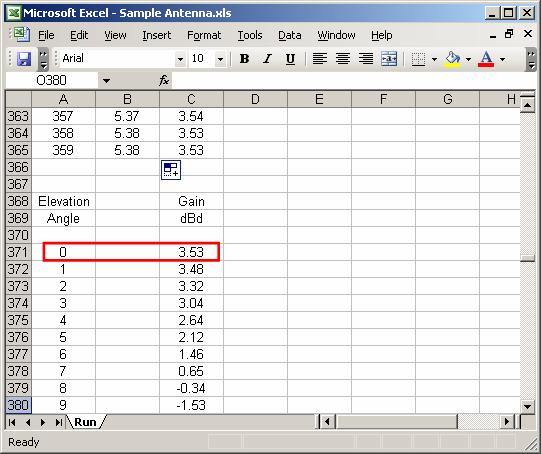
Note in this case that the maximum value shown for the elevation pattern gain is not the antenna major lobe value of 8.91, but rather the value at the 0° azimuth, 3.53 as shown in the illustration of the azimuth pattern above.
Therefore, since the Generic format expects that the gain
values will be dB down from the maximum value, the formula for the elevation
pattern will be:
”= 3.53 – C:C”
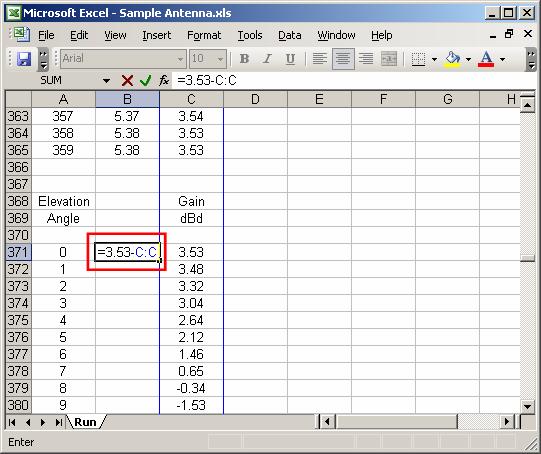
Following the instructions in the Excel Antenna to Generic Format article to populate the entire elevation computed gain column:
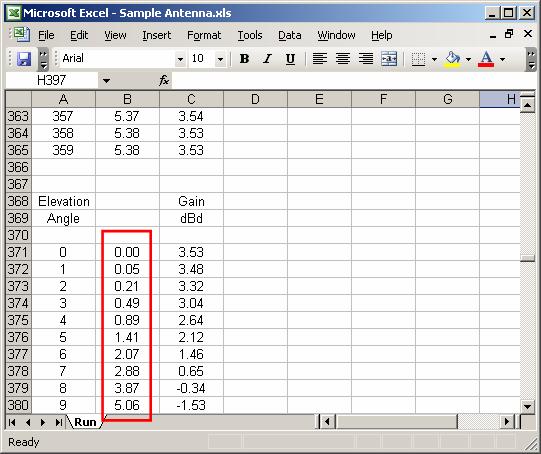
Following the instructions in the Excel Antenna to Generic Format article to create the header information for the file:
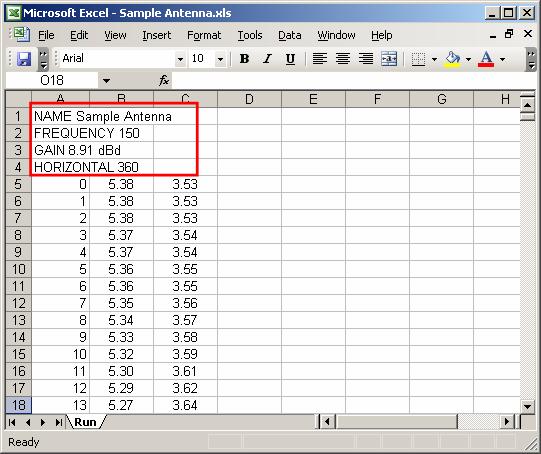
Following the instructions in the Excel Antenna to Generic Format article to create the VERTICAL elevation pattern section in the file:
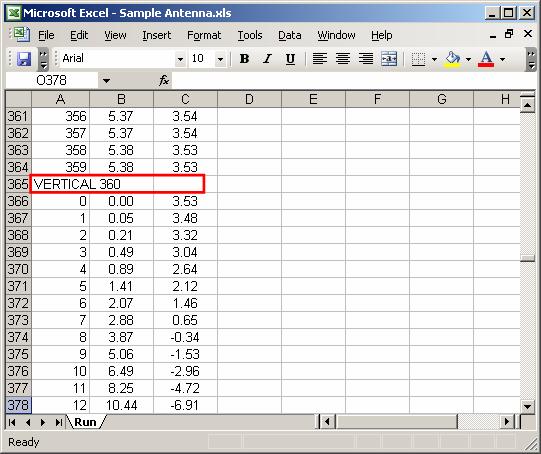
Following the instructions in the Excel Antenna to Generic Format article to a text format, remove extraneous tabs from the header lines in the text file, and import the antenna into a TAP library:
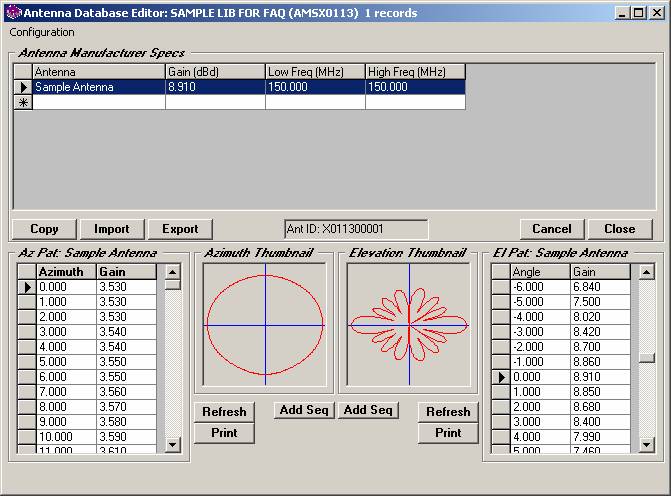
Copyright 2011 by SoftWright LLC